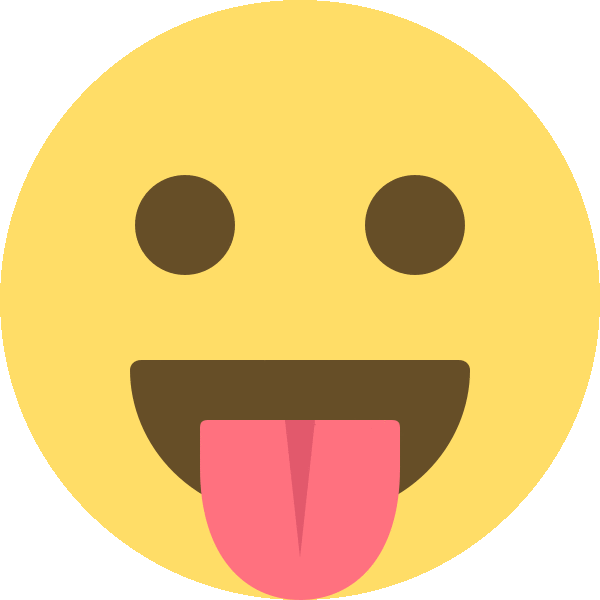Hey!
This is a question to those of you (if any) who know HTML reasonably well. I've tried this myself, but HTML and java are total opposites and I was ver confused, and spent a long time producing useless code. What I'm trying to acheive is havning a webpage where users can fill in a form, and the results of that form would be added in a new line of a currently existing .txt file I have in my website. Let me explain.
The user has three options, although they will only be allowed to use two of them. One will be required, and that is a simple text box. The other two will also be required, but only one of them can be filled in. I thought this may be possible with a radio button. One of these options will be a simple drop down menu, while the other will be a text box. I then want the results to be saved in a new line in the text file. Let me show an example:
Method 1:The user fills in the text box with "name" and selects "green" from the drop-down menu. In the text file, I want
name:www.luisc99.tk/green.png to be added onto the end.
Method 2:If the user selects the second option, they will still have to fill out the value of "name" but instead of a drop-down, they will fill in their own text such as "
www.google.com/test.png" and on the end of the text file, I want
name:www.google.com/test.pngAn example of how I want the file layed out is
here.
Or an image example:

The problem is, I have no idea how this could be acheived. The file layout must not change, as my mod requires that format in order to be able to read and understand it. It must also put the data collected from the form onto a new line. If anyone out there with knowladge of how I could do this would be kind enough to help me, or even provide code examples, I would be greatly appreciative. Otherwise, shhh
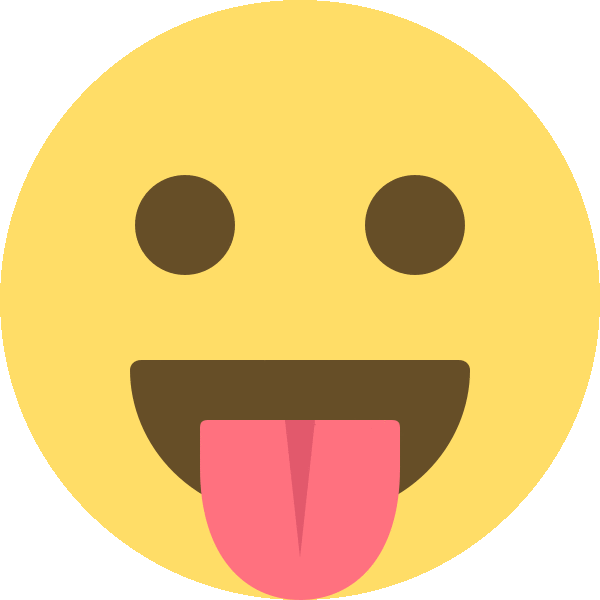
Thanks,
Luis
If it's possible, it would also be nice for a user to be able to fill in the form twice with the same name in the first box, and rather than it add another line to the file if it replaced the already existing one. That would be cool to avoid confilcts